-
Indicator light
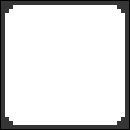
Description
The Indicator light is an user interface unit allowing your Programmable Robot (or other devices supporting the GetInfo and SetInfo interfaces) to display an information using a colored light output voxel. The Indicator light can be assembled to form voxel display walls.
How to make it
Use the following manufacturing instructions to make the item. If you do not know how to use them, follow how to understand manufacturing instructions
Construction Machine
Required Items
-
 2 x Copper Wire
2 x Copper Wire
-
 1 x Copper Profile
1 x Copper Profile
-
 1 x Stainless Steel Sheet
1 x Stainless Steel Sheet
-
 1 x BlackRock Blue
1 x BlackRock Blue
Result
-
 1 x Indicator light
1 x Indicator light
How to use it
The Indicator light can be used with the Voxel_GetInfo(), Voxel_SetInfo() and Voxel_GetInfoDoc() functions of the Programmable Robot. Read the Programming Manual for more informations.
Here is the GetInfo/Setinfo interface Index functionnalities :
Index Property Read/Write Read Type Write Type 0 Max Number for index R [integer] 1 Indicator light State R/W [integer] [bool][Integer] Setting the Indicator light state with the Index 1 will change the displayed color. Depending on the number you set with Voxel_SetInfo(x,y,z,1,Value), the color can be one of the following:
Value Color 0 White 1 Grey Lvl.7 2 Grey Lvl.6 3 Grey Lvl.5 4 Grey Lvl.4 5 Grey Lvl.3 6 Grey Lvl.2 7 Black 8 Red 9 Green 10 Blue 11 Yellow 12 Pink 13 Cyan 14 Sky Blue 15 Orange Make a Programmable Robot an put the Indicator light on top of it. Then, try the following program :
// Example #1: Get the state of the voxel at the top of the robot.
function Voxel_Step()
{
Voxel_SetInfo(0,1,0,1, GetRnd(16) );
}How to collect it
You can collect it using any constructor/destructor.
Version Evolution
The Indicator light was introduced in Blackvoxel 1.3 (and preceding beta versions).
Technical data
Active Voxel : No
Physical Form : Solid
Interface(s) : GetInfo, SetInfo
VoxelType : 216 - 231 -

 Multi-Purpose Robot
Multi-Purpose Robot








