-
Plane Z1
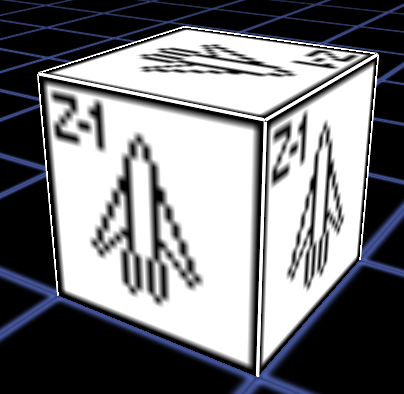
Description
Plane Z1 is a ready to use in-block vehicle. Use the middle mouse button while pointing to this block to enter it.
When entered the plane, use the following commands to control it :- Exit the plane (Only when landed and fully stopped) : E
- Plane flight direction handle : Mouse move
- Start engine : D (or whatever you defined for "right")
- Stop engine : A (or whatever you defined for "left")
- Increase thrust : W (or whatever you defined for "UP")
- Decrease thrust : S (or whatever you defined for "DOWN")
How to take off :
- Enter the plane
- Start engine
- Increase thrust to max (holding thrust up key)
- When reaching take-off speed, move the mouse towards you.
How to land :
- Find a space with sufficient lenght to land.
- Stop the engines
- Control your plane : Wait for speed to break and control your descending rate.
- You must get to the ground with low speed, low vertical speed and correct angle.
- Wait for the plane to stop before you can get out of it.
How to make it
Use the following manufacturing instructions to make the item. If you do not know how to use them, follow how to understand manufacturing instructions
Construction Machine
Required Items
-
 3 x Jet Engine
3 x Jet Engine
-
 16 x Hydraulic Cylinder
16 x Hydraulic Cylinder
-
 16 x M11 Electric Motor
16 x M11 Electric Motor
-
 5 x Wheel
5 x Wheel
-
 16 x Axle
16 x Axle
-
 20 x Compact storage cells
20 x Compact storage cells
-
 1 x Wireless Energy transmitter/receiver
1 x Wireless Energy transmitter/receiver
-
 32 x Aluminium Sheet
32 x Aluminium Sheet
-
 32 x Aluminium Profile
32 x Aluminium Profile
-
 1 x BlackRock Blue
1 x BlackRock Blue
Result
-
 1 x Plane Z1
1 x Plane Z1
How to collect it
Can be collected like regular voxels with any type of constructor/destructor.
Technical data
Active Voxel : Vehicle Voxel
Physical Form : Solid.
Interface(s) : None
VoxelType : 96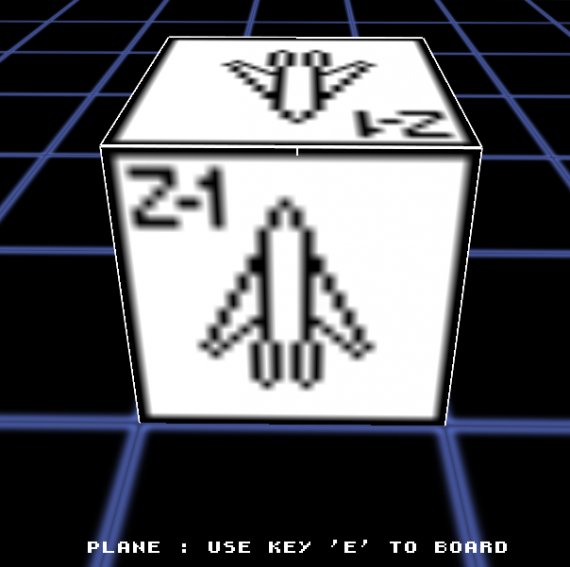
-
Plane Z1

 Multi-Purpose Robot
Multi-Purpose Robot








